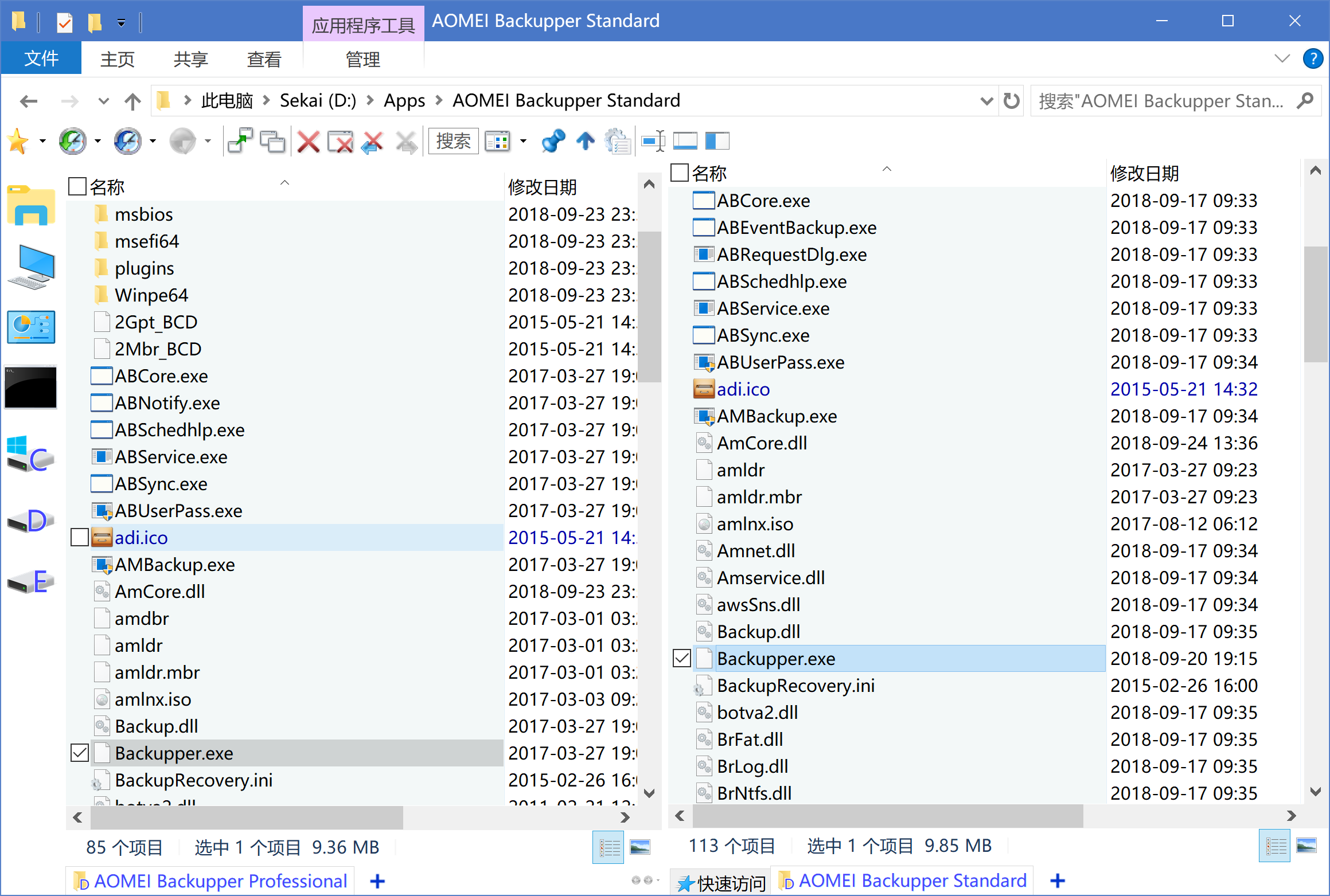How to Keep an AOMEI Backupper Professional along with Your Standard Version for Free
Before Story
Because my windows became not able to install any windows store application, I decided to reset the OS.
This time I learned from past experience. Re-configure a working machine is so time-consuming. Now I should treat my Windows system as a project. Projects need some kinds of version control system. So why not take that idea also to PC management. Make plans to backup the PC and make change log for every backup. Before I actually installed AOMEI Backupper, but since I didn’t back up regularly, the backups became outdated very fast. I shouldn’t do that again.
But AOMEI Backuppper has an annoying bug in my PC. When opening, it has a good change to freeze my computer. I couldn’t stand so I went to find other backup software. I tried Macrium Reflect. It was good. But it can’t make log for every backup. It can just add a comment for the backup plan. After I thought AOMEI Backupper maybe now have new version and becomes better than before. I tried and found it bumped 0.5 versions. There were many fixes and improvements in the change log. I should use newer version for safety.
Then the newer version has some limits. Some important features are locked. I remember last time I compared different backup softwares. The Chinese version has more feature than the foreign version. Actually the Chinese version is a professional version. And it is free. Although the version is a little old. So I would like to install both versions. Use newer version as it can, and use older Chinese version where the feature is locked in the standard version, for example, backup scheme. I find I can create a backup plan in the Chinese version and let the standard version to execute it.
So How to Do That
The installer will detect the machine whether has installed AO
MEI Backupper, so we can’t just install both. Instead, I figure out a way to keep both. The process is not complex.
- If you have the foreign version installed, uninstall it first.
- Install the Chinese version of AOMEI Backupper.
- Make a whole copy of it.
- Uninstall the Chinese version but keep the copy.
- Install the foreign version to another place.
That’s it. Now you can run both version! Enjoy!